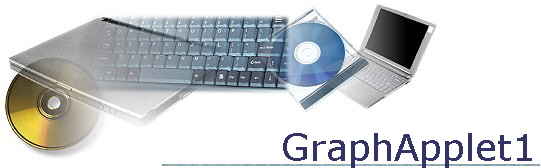|
Step 3 Add a WCMExpressionInputBean
Next,
add a WCMExpressionInputBean to the applet. This component will enable
the user to type in a function definition. As in step 2, do the
following: - Click Choose Bean in the Palette.
- Type in "wcmex", then click on WCMExpressionInputBean and click OK.
- Drop it on the South position on the applet.
- Click OK on the name dialog box.
You should see something like the following: 
|