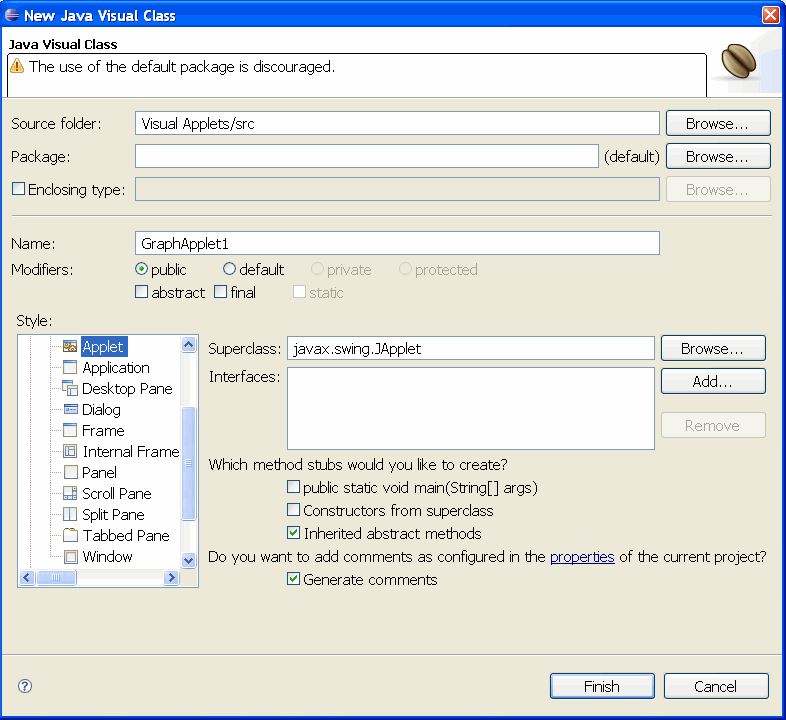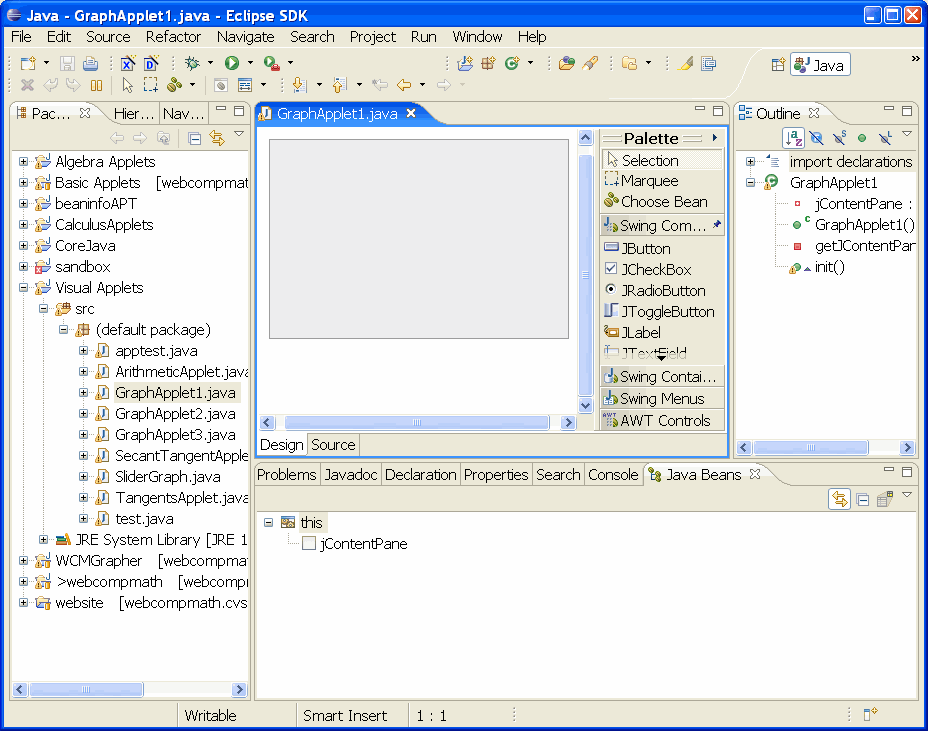|
|
||||||
|
|
||||||
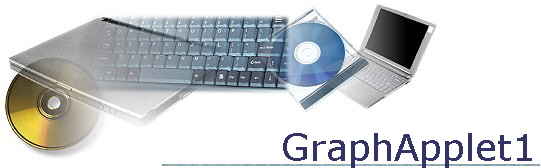 |
||
Eclipse IDE used |
||
|
This example shows how to build a simple applet using webcompmath and the Eclipse development environment. The applet is the same as the one shown in the basic applet documentation. |
|
It
is assumed that you have downloaded and installed Eclipse, the Visual
Editor plugin (and the EMF and GEF plugins that the Visual Editor
requires) and the Java run time environment (version 5 or later).
You also need the webcompmath.jar file from the project web page. Once
this is all installed, create a new Java project in Eclipse and add the
webcompmath.jar as a library. |
|
Step 1 Create a visual JApplet 
On the next dialog box, give your applet a name, like GraphApplet1. Also, make sure that Applet is selected in the Style: box.
The IDE builds now the GraphApplet1.java file remembering that it should use the visual editor (a plugin for Eclipse!).
|
| [Next] |
| [WebCompMath] [Examples] [GraphApplet1] [FunctionComposition] |